Setting up Nagios on Linux is very straight forward.
In our test environment, we will setup host centos as our monitoring host.
Steps to install Nagios on centos:
1. Download nagios core, nagios plugins
http://www.nagios.org/download/core, choose DIY option.
http://www.nagios.org/download/plugins, download latest stable version.
2. Create nagios account:
# useradd nagios
# passwd nagios
# groupadd nagcmd
# usermod -a -G nagcmd nagios
# usermod -a -G nagcmd apache
3. Install Nagios
# tar -zxpf nagios-3.5.0.tar.gz
# cd nagios
# ./configure --with-command-group=nagcmd
# make all
# make install
# make install-init
# make install-config
# make install-commandmode
# make install-webconf
4. Create nagiosadmin account, this account will be used to login to nagios web interface
# htpasswd -c /usr/local/nagios/etc/htpasswd.users \
nagiosadmin
5. Edit /etc/httpd/conf.d/nagios.conf, pointing AuthUserFile to /usr/local/nagios/etc/htpasswd.users
6. Start apache
# service httpd restart
7. Install Nagios Plugins
# tar -zxpf nagios-plugins-1.4.16.tar.gz
# cd nagios-plugins-1.4.16
# ./configure --with-nagios-user=nagios \
--with-nagios-group=nagios
# make; make install
8. Enable autostart of Nagios and start Nagios service
# chkconfig --add nagios9. Login to http://centos/nagios, you will see we already have centos monitored by Nagios
# chkconfig nagios on
# service nagios start
In the next post http://linuxscripter.blogspot.com/2013/09/using-nagios-and-nrpe-to-monitor-remote.html, I will discuss how to monitor remote hosts using Nagios and NRPE.
Reference: http://nagios.sourceforge.net/docs/3_0/quickstart-fedora.html
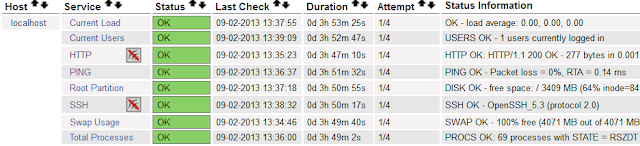
I would like to thank you for the efforts you have made in writing this article. DevOps Training in Bangalore | Certification | Online Training Course institute | DevOps Training in Hyderabad | Certification | Online Training Course institute | DevOps Training in Coimbatore | Certification | Online Training Course institute | DevOps Online Training | Certification | Devops Training Online
ReplyDeleteThe knowledge of technology you have been sharing thorough this post is very much helpful to develop new idea. here by i also want to share this. Good information. Thanks for sharing with us Igained more knowledge from your blog. Keep Doing..
ReplyDeleteoracle training in chennai
oracle training institute in chennai
oracle training in bangalore
oracle training in hyderabad
oracle training
hadoop training in chennai
hadoop training in bangalore